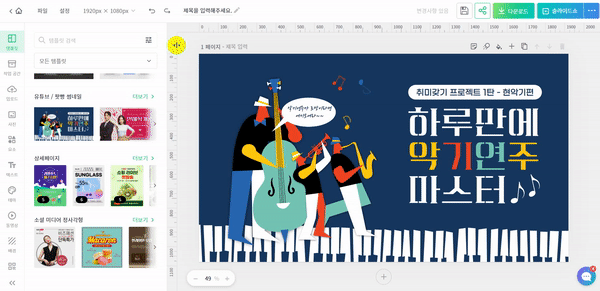Following features can be enabled under [Settings > Editor Preferences] at the top of the editor.
1. Snap Guide
Shows reference lines of other elements when dragging and positioning a new element.
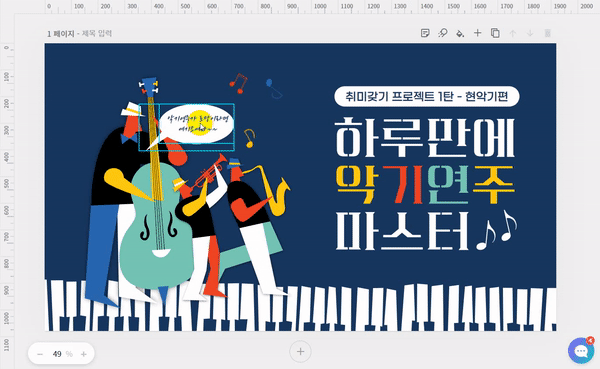
2. Show Edit Area Only
Shows the actual downloaded edit area only. Disabling shows elements positioned outside the edit area.

3. Element Size Entry
Allows you to directly enter horizontal and vertical dimensions of an element placed inside the edit area.