MiriCanvas has a feature that automatically converts the page ratio when changing the design size.
To use this feature, select Size at the top of the editor and click [Enter Manually].
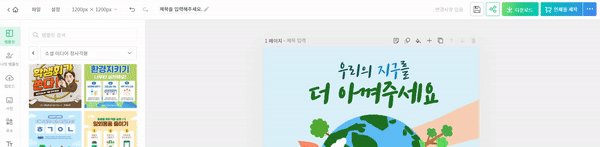
✅ Locking/Unlocking Size
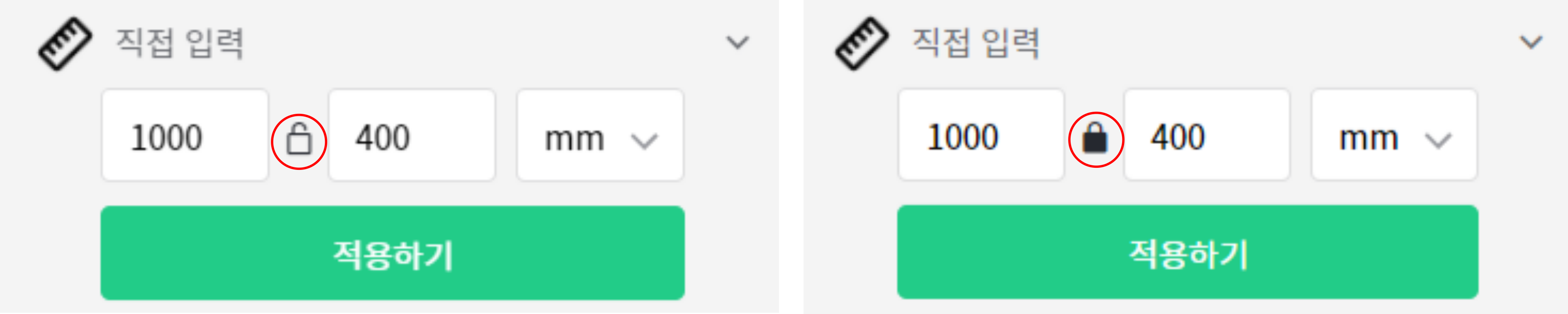
Click on the lock icon shown on the image above to lock or unlock the size.
If the lock is transparent, you are able to resize freely.
If the lock is opaque, changing a number implements the change at a fixed ratio of the current page.
✅ Unlock Size (Transparent Lock Icon)
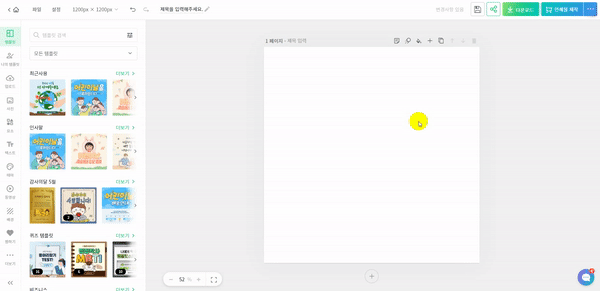
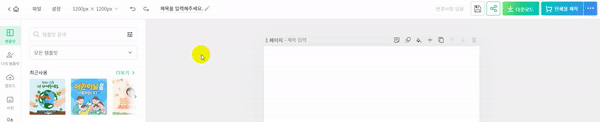
As shown above, changing the horizontal size does not affect the vertical size at all.
✅ Lock Size (Black Lock Icon)
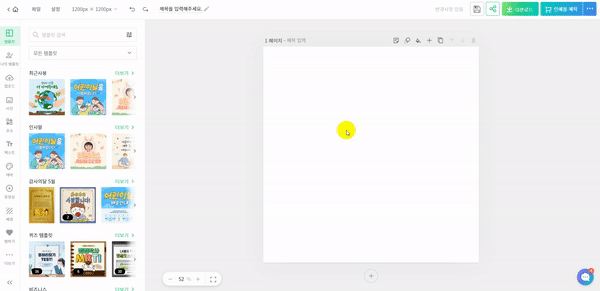
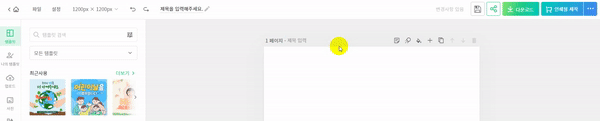
As shown above, resizing takes place at a fixed ratio.